Greetings, i will show you in this post how easy it is to setup Windows Server 2012.
Before you start, check the system requirements at
http://technet.microsoft.com/en-us/library/jj134246.aspx
- Start your machine and boot from your CD/DVD.
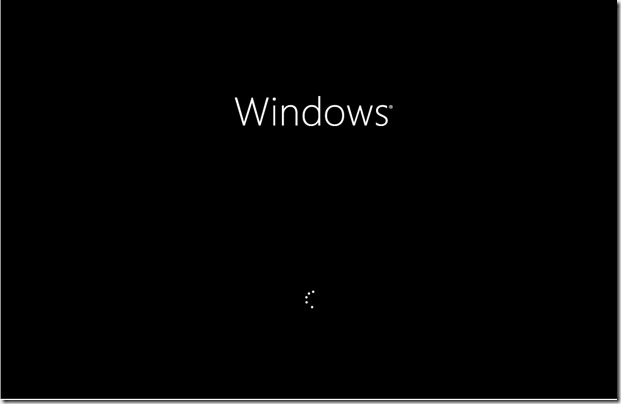
- Select your language preferences.

- Click Install Now.
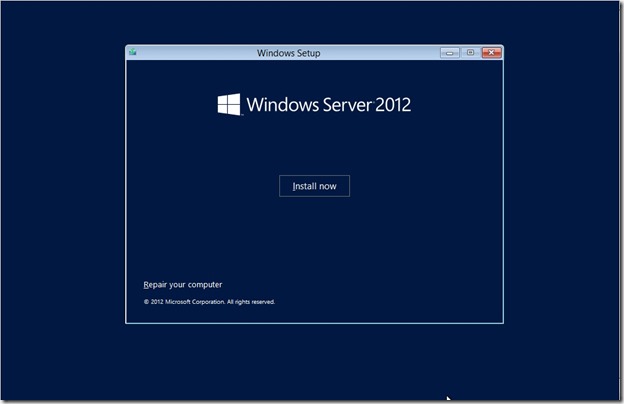
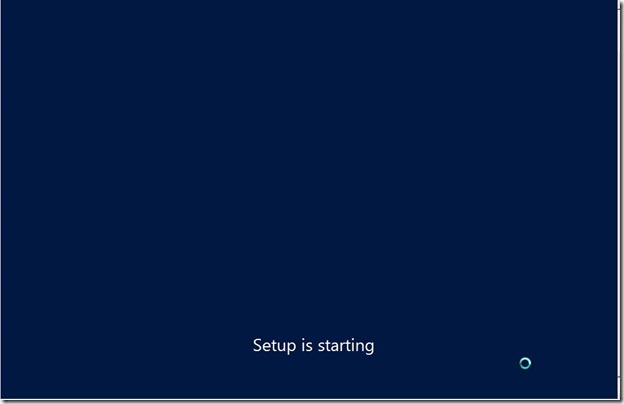
- Select the edition that you want to install. (Because this was my Release Candidate installer, i had only the Datacenter Edition Full/Core, but now Windows Server 2012 is available in Datacenter and Standard Editions)
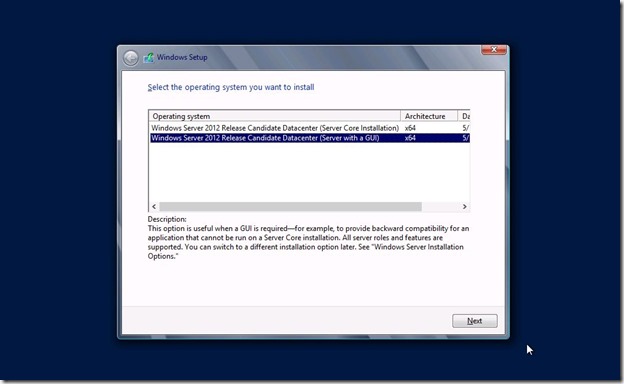
- Accept the License Agreement.
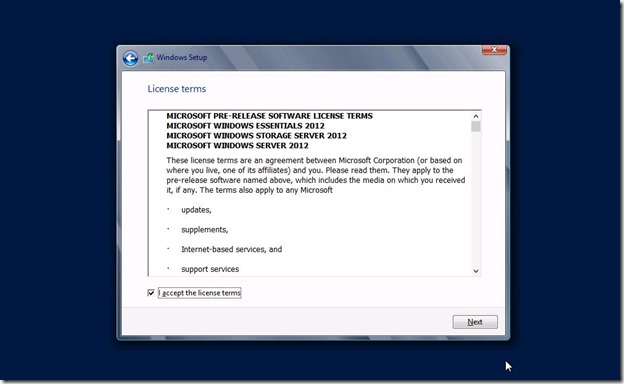
- Select between upgrade or Custom. (i will do a fresh new installation)
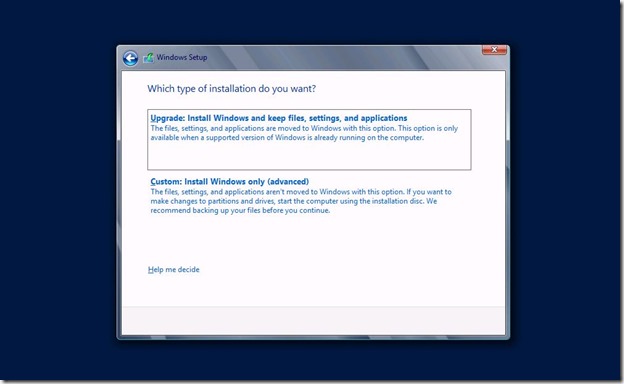
- Create your Disk Partitions and click Next. (The installer will create and reserve a 350 MB System Partition)
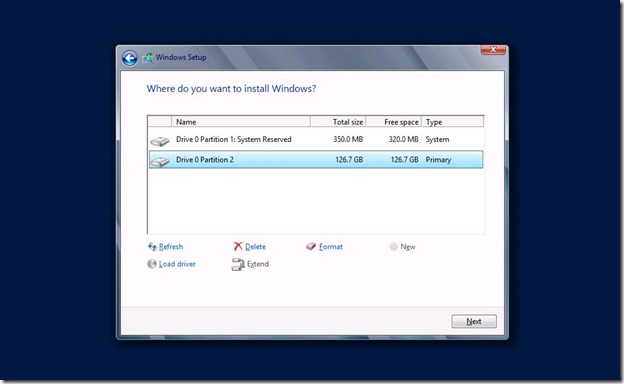
- And the Installation starts copying Windows Files.
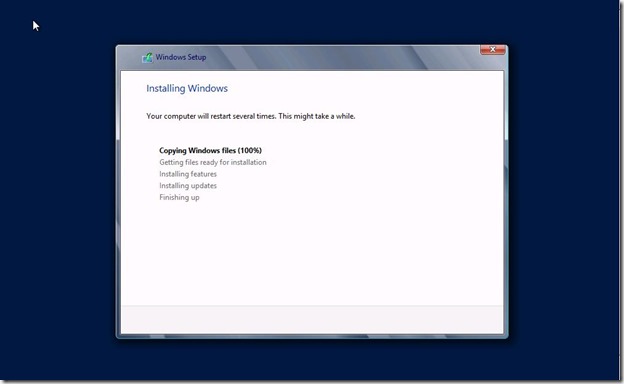
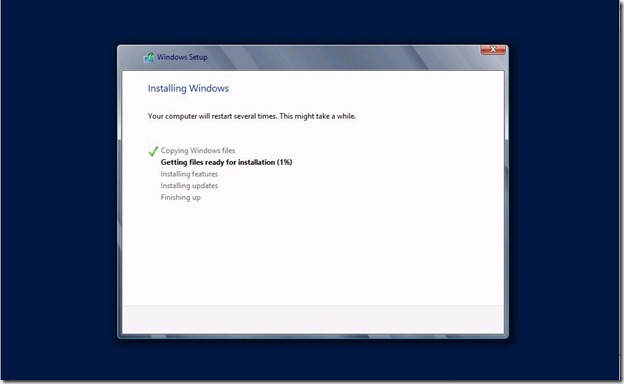
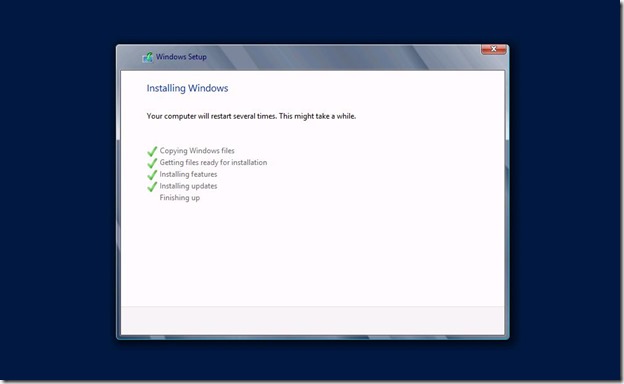
- System will restart.
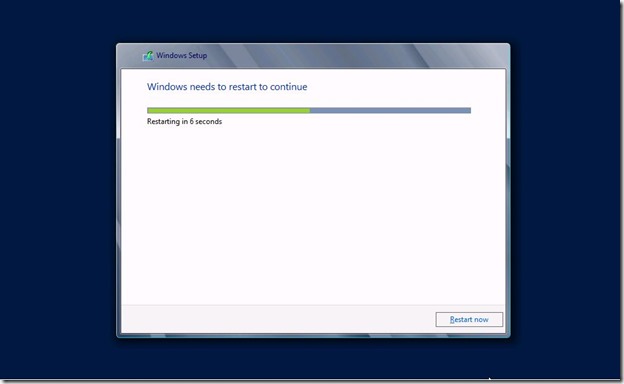
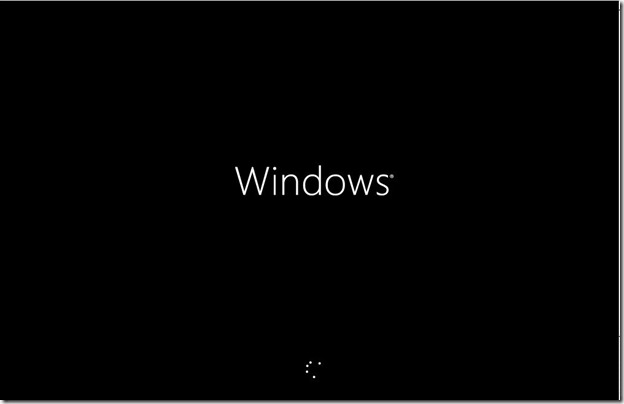
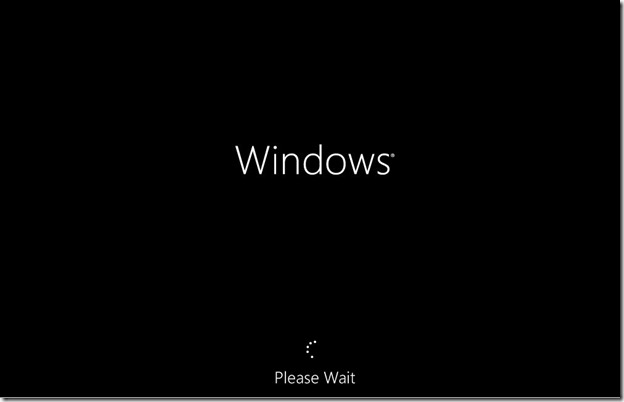
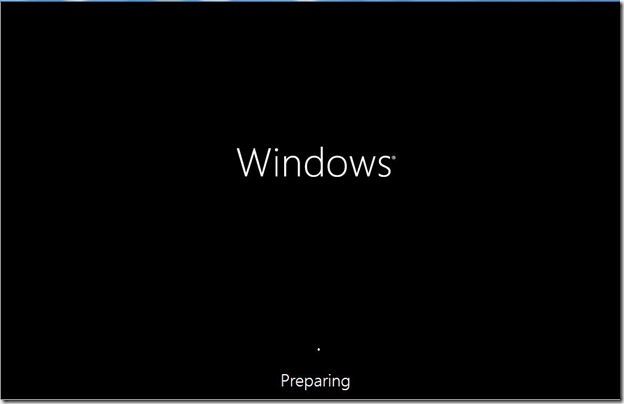

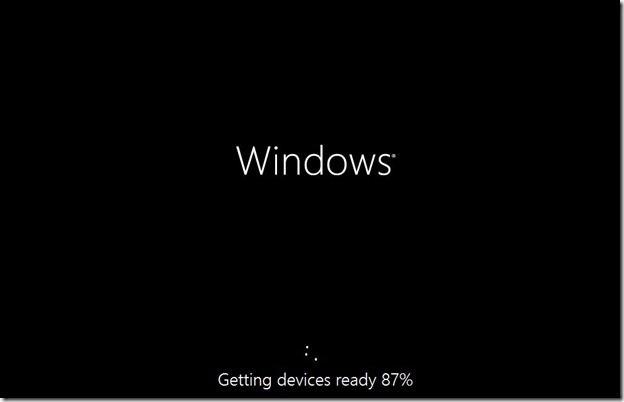
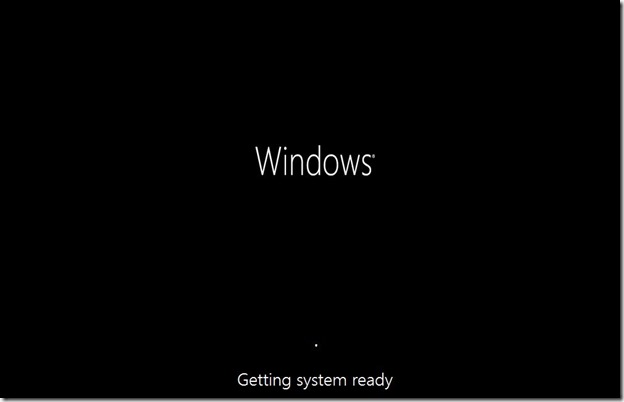
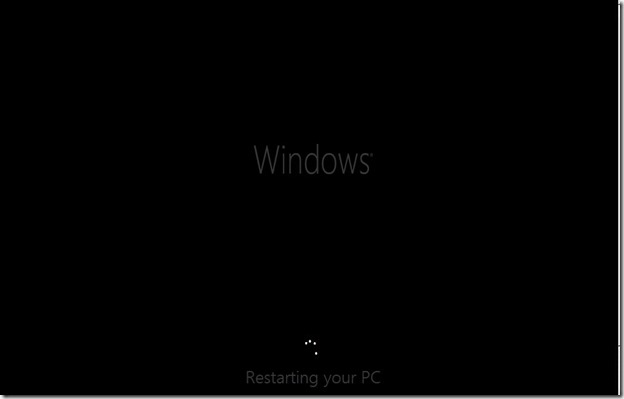
- Installation is finished, now you will set your Administrator Password.
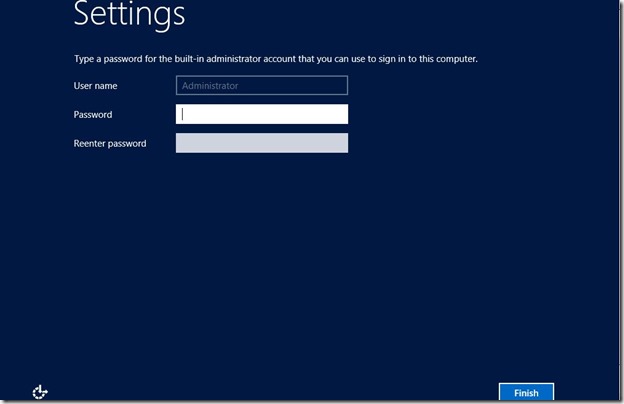
- Ctrl+Alt+Delete to sign in.
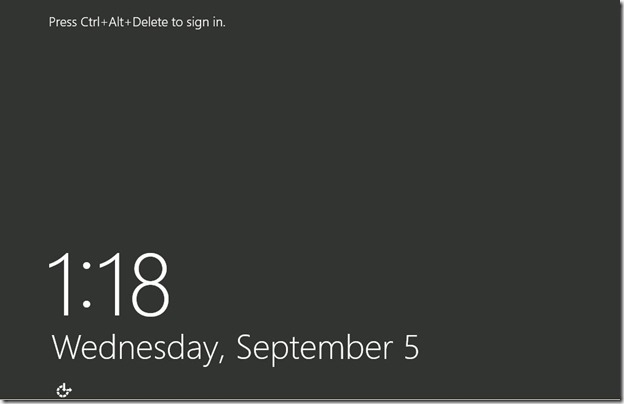
- Type your password and sign in.

And we are done.
Before you start, check the system requirements at
http://technet.microsoft.com/en-us/library/jj134246.aspx
- Start your machine and boot from your CD/DVD.
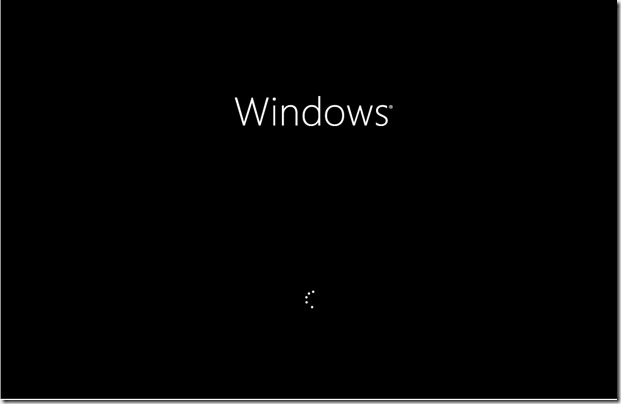
- Select your language preferences.

- Click Install Now.
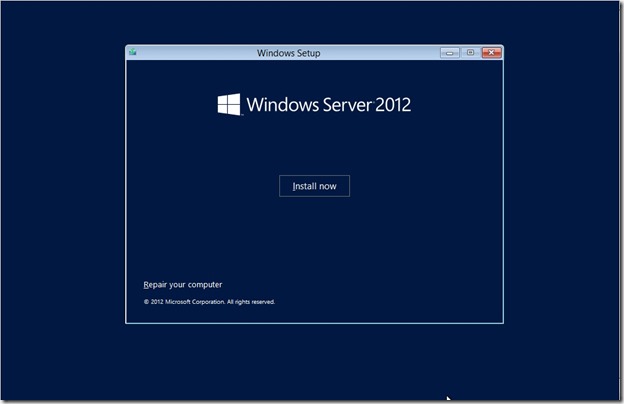
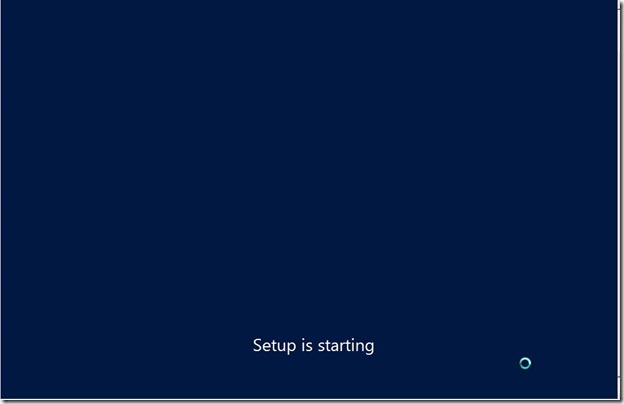
- Select the edition that you want to install. (Because this was my Release Candidate installer, i had only the Datacenter Edition Full/Core, but now Windows Server 2012 is available in Datacenter and Standard Editions)
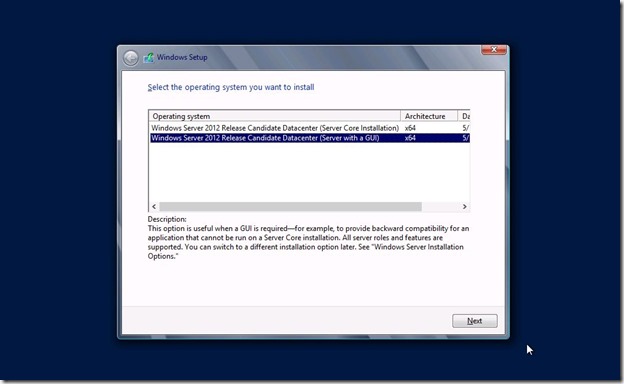
- Accept the License Agreement.
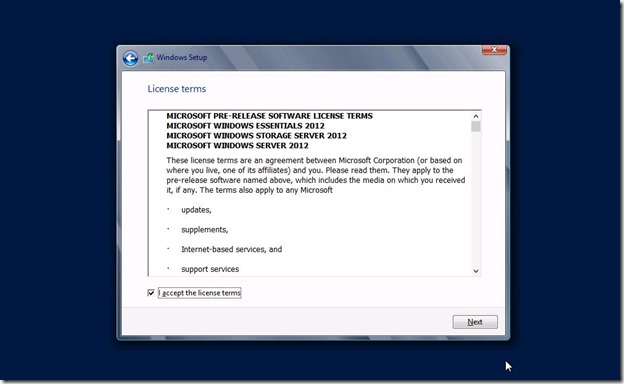
- Select between upgrade or Custom. (i will do a fresh new installation)
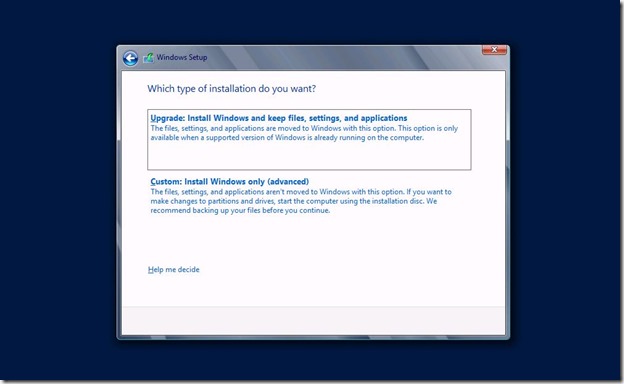
- Create your Disk Partitions and click Next. (The installer will create and reserve a 350 MB System Partition)
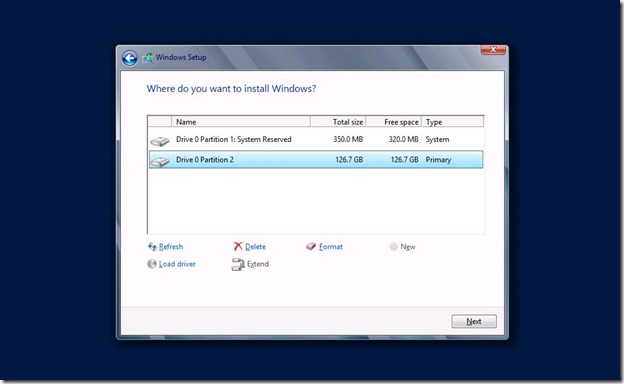
- And the Installation starts copying Windows Files.
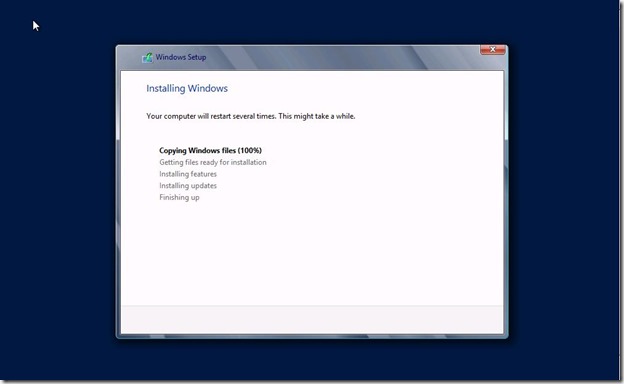
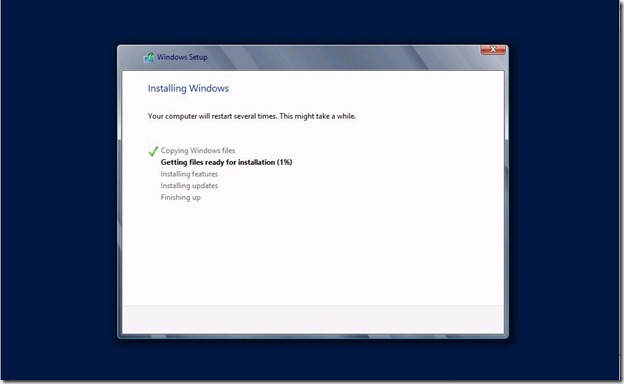
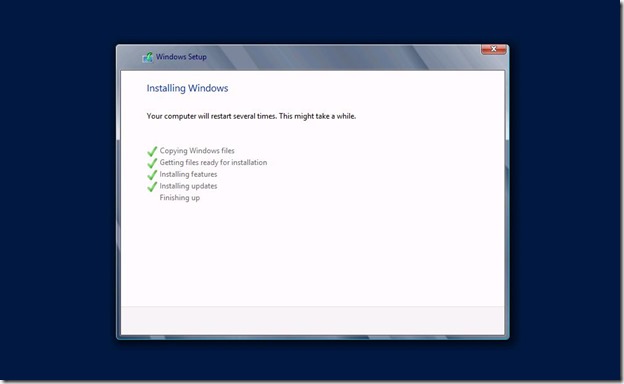
- System will restart.
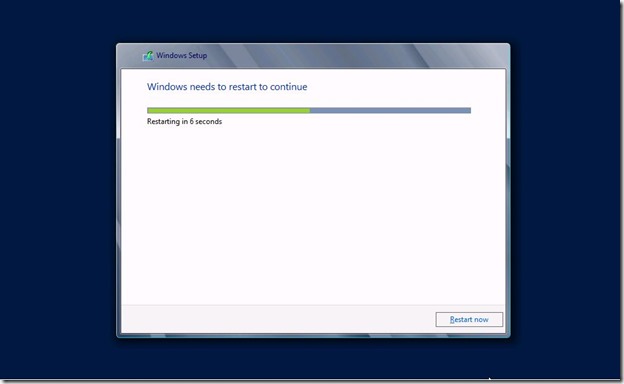
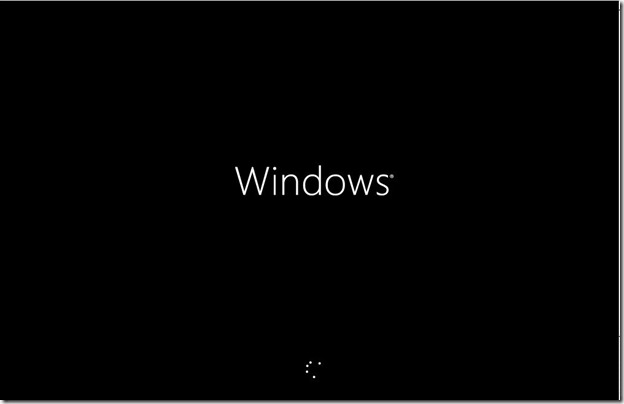
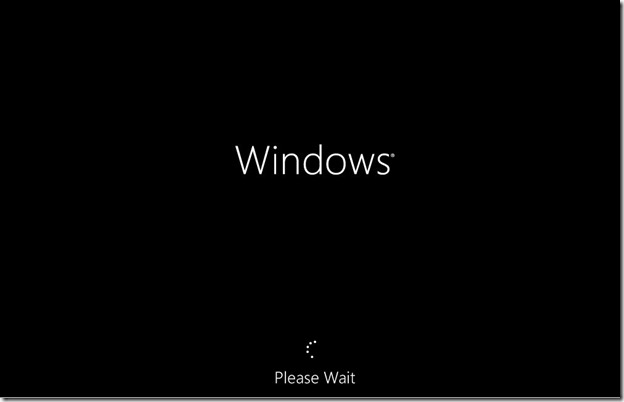
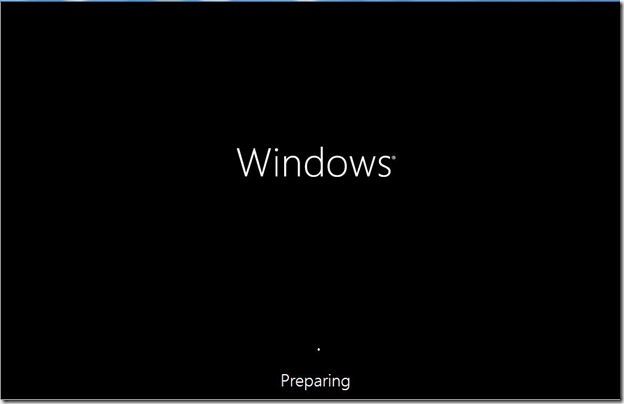

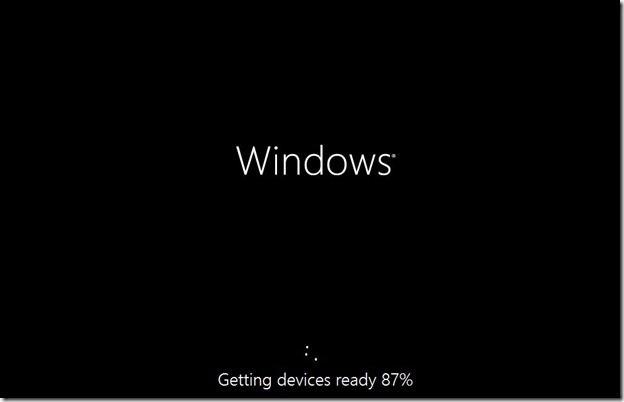
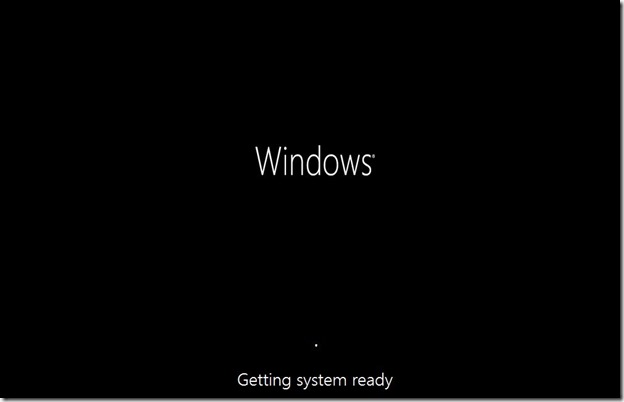
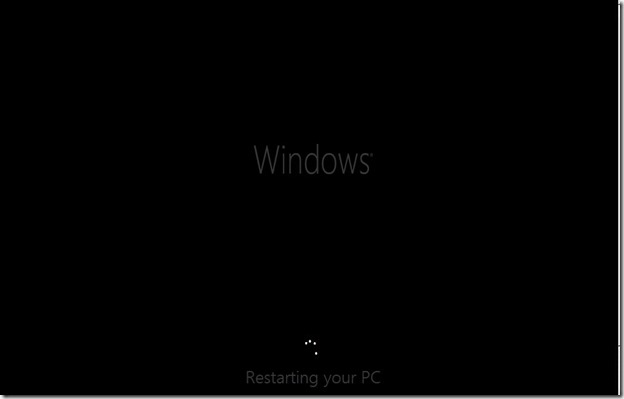
- Installation is finished, now you will set your Administrator Password.
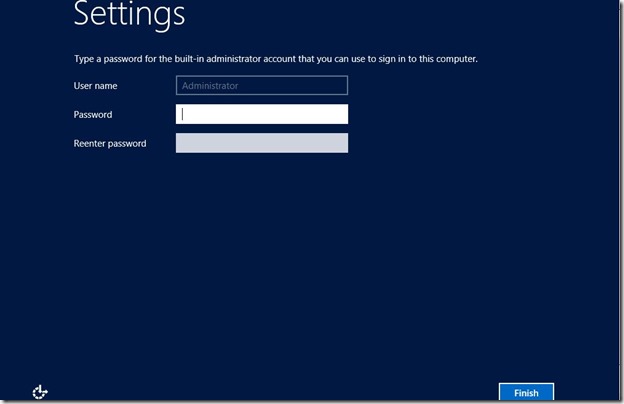
- Ctrl+Alt+Delete to sign in.
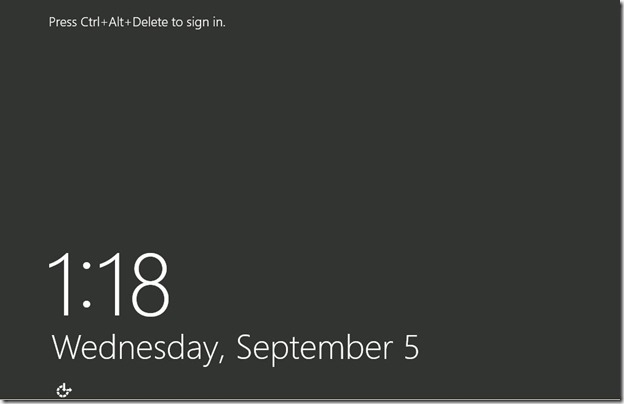
- Type your password and sign in.

And we are done.
No comments:
Post a Comment