In this post i will show you how to add a third node to an existing 2-Node Exchange Server 2010 Database Availability Group.
For detailed information about Exchange 2010 DAG, see the topic “Understanding Database Availability Groups” on TechNet Library.
- Start by opening EMC and navigate to Organization Configuration > Mailbox > Database Availability groups.
You will see the existing DAG and the current Member Servers (Member02, Member01) in my case.

- Right click your existing DAG and select “Manage Database Availability Group Membership”.
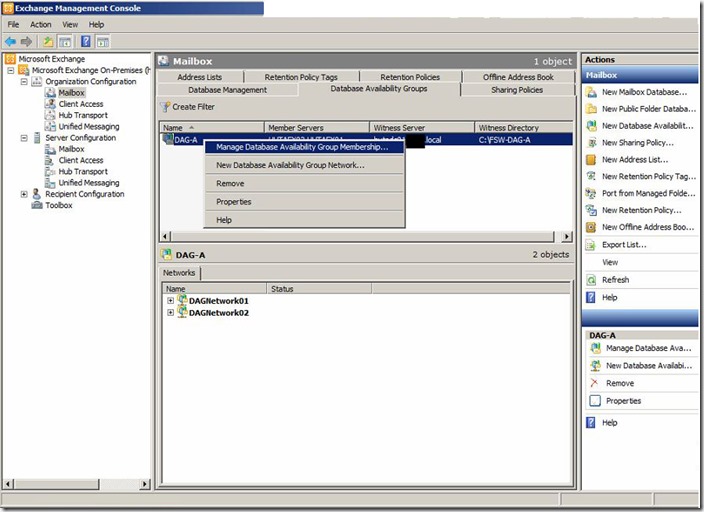
- Click “Add” to add the third Exchange 2010 Server.
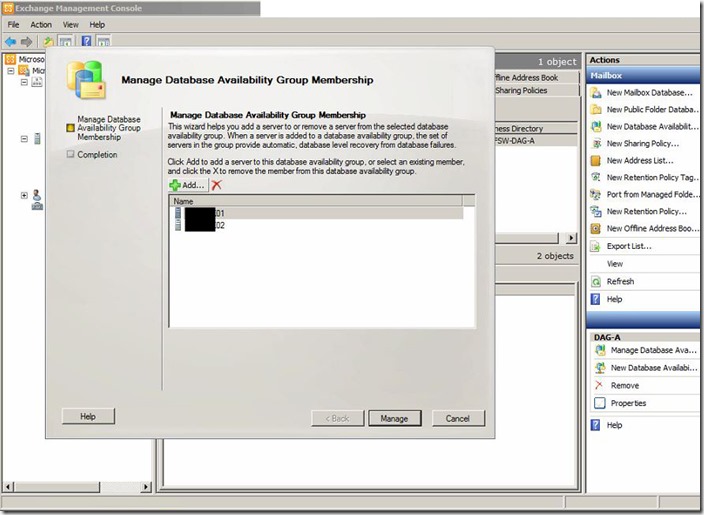
- Select the third Exchange server and hit “OK”.
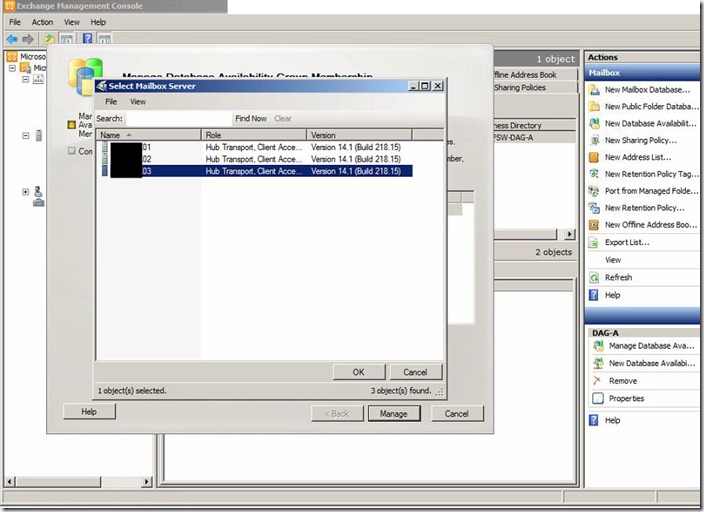
- The third server will be listed in the DAG members list, click “Manage” to execute the Add request.

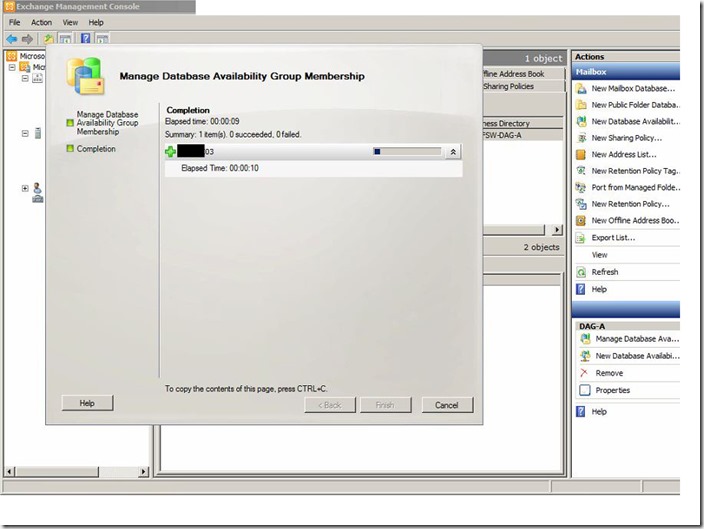
- Wait until the command executes, then click “Finish”.

- Three member servers (Member03, Member02, Member01) in DAG-A.
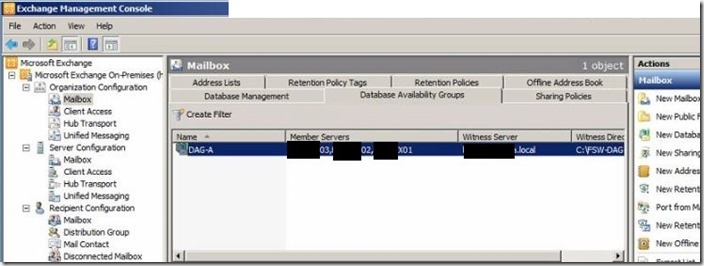
That’s it.
For detailed information about Exchange 2010 DAG, see the topic “Understanding Database Availability Groups” on TechNet Library.
- Start by opening EMC and navigate to Organization Configuration > Mailbox > Database Availability groups.
You will see the existing DAG and the current Member Servers (Member02, Member01) in my case.

- Right click your existing DAG and select “Manage Database Availability Group Membership”.
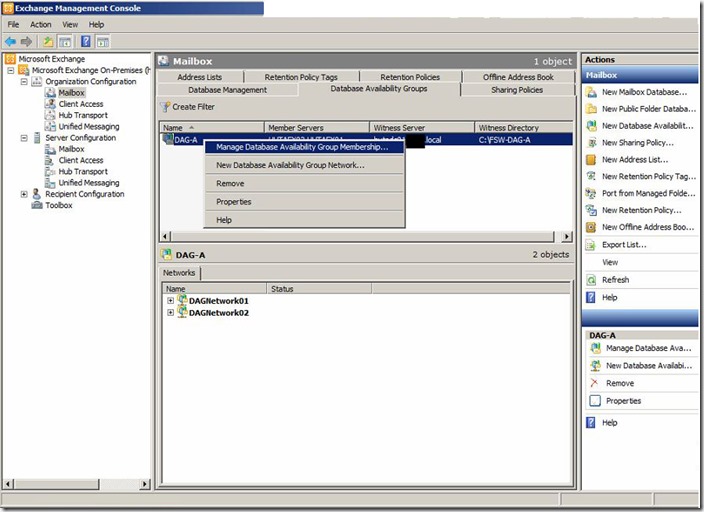
- Click “Add” to add the third Exchange 2010 Server.
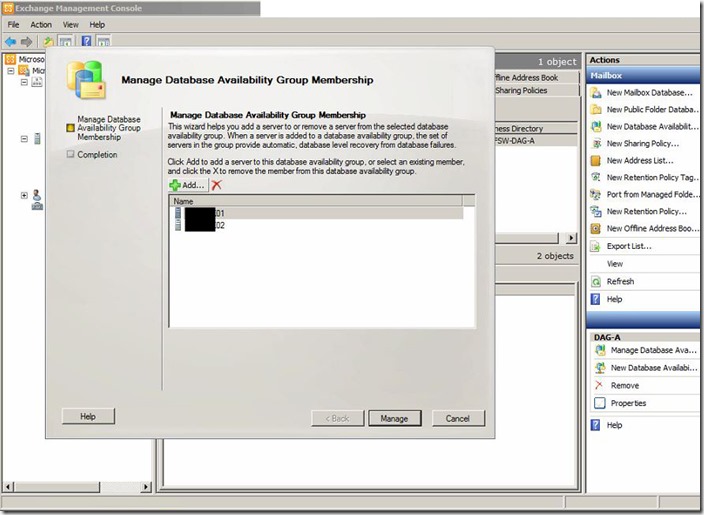
- Select the third Exchange server and hit “OK”.
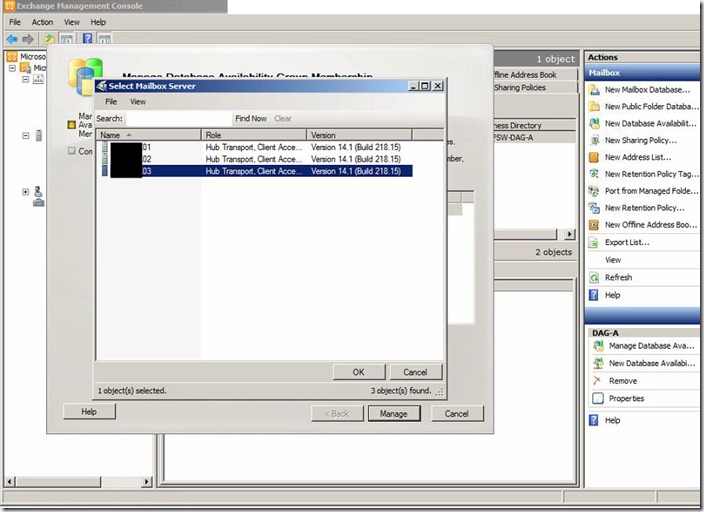
- The third server will be listed in the DAG members list, click “Manage” to execute the Add request.

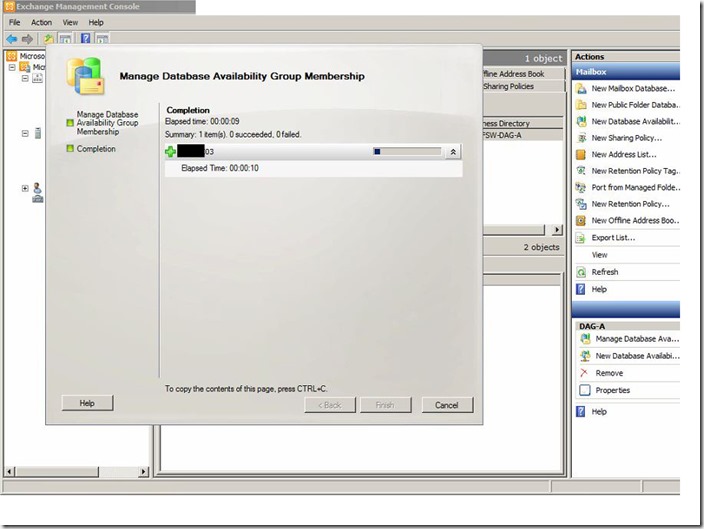
- Wait until the command executes, then click “Finish”.

- Three member servers (Member03, Member02, Member01) in DAG-A.
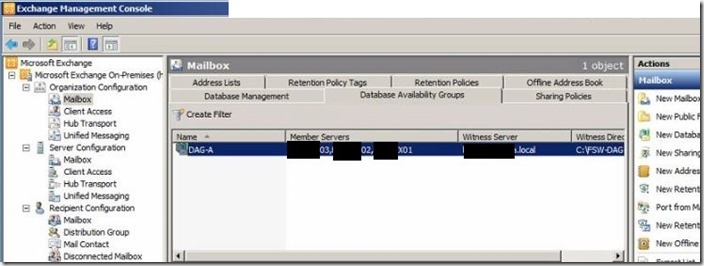
That’s it.
No comments:
Post a Comment